|
Настраивал сайт на Windows Server 2003 (IIS 6).
Делала все как обычно, в IIS добавил веб-сайт, указал путь к папке.
Но открываю сайт, и мне выдает "the page cannot be found".
IP - адреса были прописаны правильно, все было настроено правильно, но сайт не работал.
Как оказалось не был активен Web Services Extensions ASP.NET v2.0.50727.
На сервере в папке Web Services Extensions не было ASP.NET v2 и ASP.NET v4
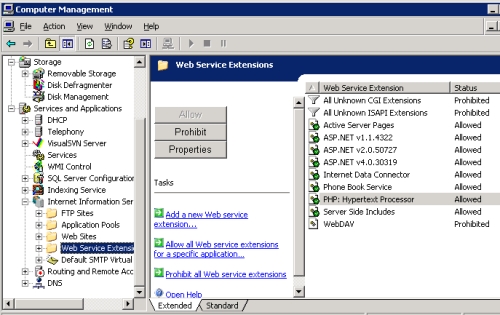
Поискав в интернете нашел, для активации ASP.NET v2.0.50727 нужно:
- Click Start, and then click Run.
- In the Open box, type cmd and then click OK.
- Open the following directory:
%drive%\WINNT\Microsoft.NET\Framework\v2.0.nnnnn
where %drive% is the drive letter on which you installed Windows Server 2003 and nnnnn is the least significant version number of ASP.NET 2.0.
Note If you are running a 64-bit edition of Windows Server 2003 do not open the 64-bit directory. Windows SharePoint Services requires that IIS be run in 32-bit mode.
- Run the following command at the command prompt:
aspnet_regiis.exe -iru -enable
- Close the command prompt.
- In Internet Information Services (IIS) Manager click Refresh from the Action menu.
- Verify that ASP.NET v2.0.nnnnn is listed in the Web Service Extension column and that the status is Allowed. If the status is Prohibited, you can change the status by right-clicking ASP.NET v2.0.nnnnn and then clicking Allow.
- After verifying that ASP.NET is allowed, the next step is to specify which virtual server or virtual servers you want to use ASP.NET 2.0.
|